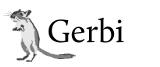Installation¶
This document explain how to install Gerbi CMS into an existing Django project. This document assume that you already know how to setup a Django project.
If you have any problem installing this CMS, take a look at the example application that stands in the example directory. This application works out of the box and will certainly help you to get started.
Evaluate quickly the application¶
Copy and paste this command in your virtual environnement and you should get a running cms instance:
$ pip install django-page-cms[full]; gerbi --create mywebsite
Then visit http://127.0.0.1:8000/
Or use docker:
$ docker-compose up
$ docker exec -it django-page-cms_web_1 python example/manage.py createsuperuser
$ docker exec -it django-page-cms_web_1 python example/manage.py pages_demo
Install dependencies by using pip¶
The pip install is the easiest and the recommended installation method. Use:
$ pip install django-page-cms[full]
Add django-page-cms into your INSTALLED_APPS¶
To activate django-page-cms you will need to add those application:
INSTALLED_APPS = (
...
'mptt',
'pages',
...
)
Urls¶
Take a look in the example/urls.py and copy desired URLs in your own urls.py.
Basically you need to have something like this:
urlpatterns = patterns('',
...
url(r'^pages/', include('pages.urls')),
(r'^admin/', admin.site.urls),
)
When you will visit the site the first time (/pages/), you will get a 404 error
because there is no published page. Go to the admin first and create and publish some pages.
Settings¶
All the Gerbi CMS specific settings and options are listed and explained in the pages/settings.py file.
Gerbi CMS require several of these settings to be set. They are marked in this document with a bold “must”.
Note
If you want a complete list of the available settings for this CMS visit the list of all available settings.
Default template¶
You must set PAGE_DEFAULT_TEMPLATE to the path of your default CMS template:
PAGE_DEFAULT_TEMPLATE = 'pages/index.html'
This template must exist somewhere in your project. If you want you can copy the example templates
from the directory pages/templates/pages/examples/ into the directory page of your root template directory.
Additional templates¶
Optionally you can set PAGE_TEMPLATES if you want additional templates choices.
In the the example application you have actually this:
PAGE_TEMPLATES = (
('pages/nice.html', 'nice one'),
('pages/cool.html', 'cool one'),
)
Media directory¶
The django CMS come with some javascript and CSS files.
These files are standing in the pages/static/pages directory:
$ python manage.py collecstatic pages
And the cms media files will be copied in your project’s media directory.
Languages¶
Please first read how django handle languages
http://docs.djangoproject.com/en/dev/ref/settings/#languages
http://docs.djangoproject.com/en/dev/ref/settings/#language-code
This CMS use the PAGE_LANGUAGES setting in order to present which language are supported by the CMS.
Django itself use the LANGUAGES setting to set the request.LANGUAGE_CODE value that is used by this CMS.
So if the language you want to support is not present in the LANGUAGES
setting the request.LANGUAGE_CODE will not be set correctly.
A possible solution is to redefine settings.LANGUAGES. For example you can do:
# Default language code for this installation. All choices can be found here:
# http://www.i18nguy.com/unicode/language-identifiers.html
LANGUAGE_CODE = 'en'
# This is defined here as a do-nothing function because we can't import
# django.utils.translation -- that module depends on the settings.
gettext_noop = lambda s: s
# here is all the languages supported by the CMS
PAGE_LANGUAGES = (
('de', gettext_noop('German')),
('fr', gettext_noop('Français')),
('en', gettext_noop('US English')),
)
# copy PAGE_LANGUAGES
languages = list(PAGE_LANGUAGES)
# redefine the LANGUAGES setting in order to be sure to have the correct request.LANGUAGE_CODE
LANGUAGES = languages
Template context processors and Middlewares¶
You must have this context processors into your TEMPLATE_CONTEXT_PROCESSORS setting:
TEMPLATE_CONTEXT_PROCESSORS = (
...
'pages.context_processors.media',
...
)
Caching¶
Gerbi CMS use the caching framework quite intensively. You should definitely setting-up a cache-backend to have decent performance.
If you want to setup a specific cache for Gerbi CMS instead of using the default you can do it by setting up the ‘pages’ cache entry:
CACHES = {
'default': ...
'pages': {
'BACKEND': 'django.core.cache.backends.memcached.MemcachedCache',
'LOCATION': '127.0.0.1:11211',
}
}
Note
The cache has been designed with memcache in mind: a single point of truth for cache. The CMS invalidates the cache actively when changes are made. That means that you need a central cache if you run this CMS in serveral processes otherwise the caches will become inconsitent.
The sites framework¶
If you want to use the Django sites framework
with Gerbi CMS, you must define the SITE_ID and PAGE_USE_SITE_ID settings and create the appropriate Site object into the admin interface:
PAGE_USE_SITE_ID = True
SITE_ID = 1
The Site object should have the domain that match your actual domain (ie: 127.0.0.1:8000)
Tagging¶
Tagging is optional and disabled by default.
If you want to use it set PAGE_TAGGING at True into your setting file and add it to your installed apps:
INSTALLED_APPS = (
...
'taggit',
...
)